Search ideas, news and case studies
Blog Categories
- Uncategorized
- Company Formation - Companies Made Simple
- Company Registration
- Company Finance
- Company Formation News
- Companies House
- Business Planning
- Tax
- Post Company Formation
- Recession
- Marketing
- The Diary of A Company Formation
- News
- Company Name
- VAT Registration
- Limited Company
- Company Register
- Ready Made Company
- Real Business Case Studies
- Guest Post
- Domain Name
- Dormant Company
- Registered Office
- Video
- Accountant
Cosec: A powerful management tool synced with Companies House

When you’re managing multiple companies at a time, you need to have a powerful management tool to keep up.
If you have so many companies to manage that you’re looking for a tool to help you, you’re going to want to set up all of them within it. Luckily the Cosec tool has a very intuitive feature that helps you do that quickly and easily.
Import Companies Into Cosec For Robust Functionality
When you’re ready to start using Cosec with your many companies, the first thing you will want to do is import your existing ones.
First off, head to the homepage and click the login button at the top right hand side of the screen:
Once you’re logged in, you will see your specialised wholesaler ‘Dashboard’. Click on the ‘Import Company’ button on the right hand side: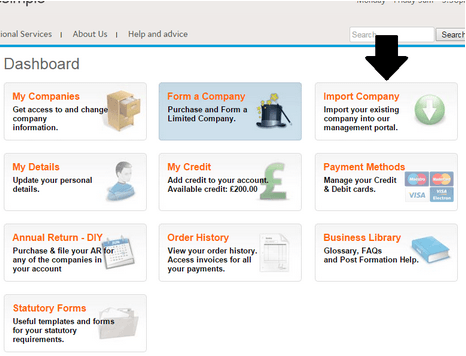
You will now arrive at the ‘Company Import’ section, which will allow you to import a company into the tool. All you need is your ‘Company Number’ and web ‘Web Filing Authentication Code’.
If you’re unsure of your ‘Company Number’ you can look it up using Companies House WebCHeck. If you don’t know your Web Filing Authentication Code sign-in to or register for Web Filing and then request it to be resent by clicking ‘Forgotten your authentication code’ – this may take up to 5 working days.
With your company data to hand, simply enter the Company Number and authentication code into the boxes and then click the ‘Import Company’ button below: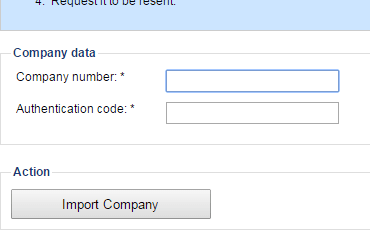
That’s it! You’ve just imported your company into the Cosec system, which gives you a great deal of company management options from the dashboard.
Your Dashboard At A Glance
Importing companies is just one of the functions at your fingertips. Take a look around your ‘Dashboard’ and you can get a top down overview of all your company management activities: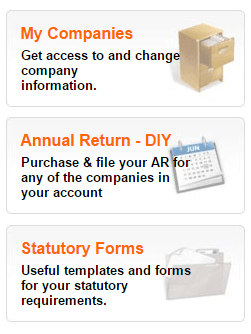
Click the ‘My Companies’ button and get instant access to information about all of your companies. From here you can change information like your Company Name, Registered Office details and even Director or Secretary appointments.
Part of the flexibility of Cosec is the ability to deal with your companies and accounts in a centralised location. With just a few clicks you can purchase and file your AR for any company on your account.
Your account gives you access to a ‘Statutory Forms’ resource. Click through to find templates and forms for many requirements such as a Dividend Report, Limited Liability Partnership Agreement or Share Certificate template.
The Cosec platform is designed to be simple and easy to use, whether you’re managing 10 companies or 1000. Keep your eye on the overall status of the companies you manage, or make changes and adjustments as needed – this makes it much easier for you to manage a large volume of companies.
Automation & Real Time Sync With Companies House
Wholesalers can benefit from the Cosec tool, as it is synced with Companies House – which means you can manage companies in real time and without hassle. When you make a change, it is automatically registered with Companies House – this makes for a very seamless experience with a powerful tool at your fingertips.
Click to learn more about company formation for professionals or the Cosec management tool.






